Python¶
| Type: | section |
|---|---|
| Appearance: | multiple |
This section is used to define a “electric conductivity”-tensor field by means of a Python script. As JCMsuite comes with a Python interpreter an installation of Python is not required.
Note
Since Version 6.2.0 JCMsuite uses Python 3.10 as available from http://www.python.org. It further includes the NumPy-package, see http://www.scipy.org.
The Python script based tensor field definition is very flexible and general, since it is possible to define parameter-dependent expressions. These parameters may not only contain user-defined fixed values, but may also describe dependencies on other tensor fields.
To explain this in more detail, let us denote the “electric conductivity” - tensor field we want to define by
 where
where  is the position vector and
is the position vector and  is the time. The “electric conductivity” - tensor may depend on the values
is the time. The “electric conductivity” - tensor may depend on the values  of other tensor fields at the same position
of other tensor fields at the same position  :
:
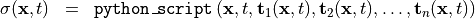
The Python script 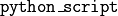 is provided by the user. There are two options to do this:
is provided by the user. There are two options to do this:
- Inline definition of a python expression directly within the
materials.jcmfile, see section Expression.- Reference to a function contained in a python module, see section Function.
The argument values  as well as the positions
as well as the positions  should be passed from
should be passed from JCMsolve to the python script when evaluating the tensor field. For being able to do this, the user has to inform JCMsolve which parameters are actually needed. In the words of a computer programming language the user has to specify the signature of the python script. This is done by filling the Parameter section.