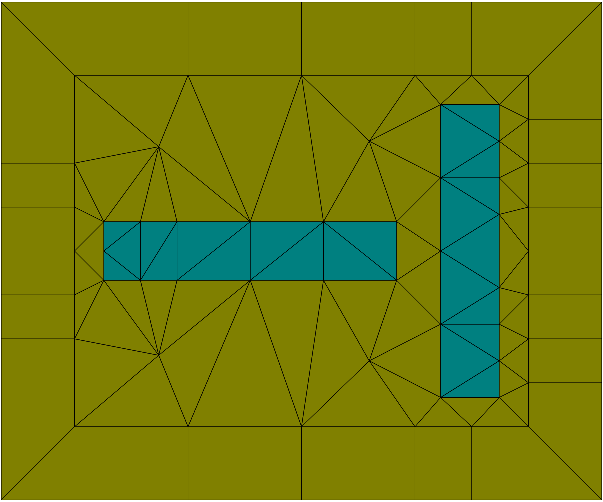Bounding Box¶
Learning targets
- enclose one or several domains with a bounding box
- use automatically generated bounding box as computational domain
In this example we enclose two structures by a bounding box which we use as the computational domain with transparent boundary conditions.
With the Parent declaration in the bounding box definition (see layout.jcm) we select the structures for enclosure. The bounding box is enlarged by the Offset values for the lower left and the upper right corner points.
Note
All defined regions are enclosed when skipping the Parent declaration for the bounding box.
.jcm Input File
layout.jcm [ASCII]
1 2 3 4 5 6 7 8 9 10 11 12 13 14 15 16 17 18 19 20 21 22 23 24 25 26 27 28 29 30 31
Layout2D { UnitOfLength = 1 Objects { Parallelogram { Name = "Parallelogram1" Width = 4 Height = 0.8 DomainId = 2 } Parallelogram { Name = "Parallelogram2" GlobalPosition = [3 0.0] Width = 0.8 Height = 4 DomainId = 2 } Parallelogram { Priority = -1 DomainId = 1 BoundingBox { Parent = "Parallelogram1,Parallelogram2" Offset = [0.4 0.4 0.4 0.4] } Boundary { Class = Transparent } } } }