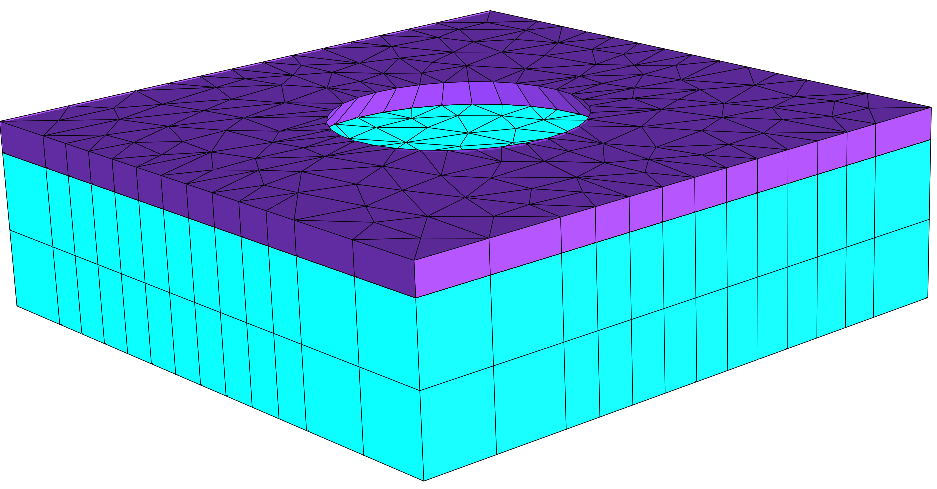Periodic boundaries I¶
Learning targets
- Periodic boundary conditions
- 2D-periodic square lattice of 3D objects with transparent boundary conditions in the third dimension
This example constructs the unit cell of an periodic array of nano-scale circular holes in a thin layer (e.g. metal) on top of a substrate.
The following figure shows an image of parts of the geometry and mesh:
The periodic boundary conditions are defined in the 2D section of the 3D layout, the transparent boundary conditions are applied in the Extrusion section of the layout.
.jcm Input File
layout.jcm [ASCII]
1 2 3 4 5 6 7 8 9 10 11 12 13 14 15 16 17 18 19 20 21 22 23 24 25 26 27 28 29 30 31 32 33 34 35 36 37 38 39 40 41 42 43 44 45 46 47 48 49 50 51 52 53 54 55 56 57 58 59
Layout3D { UnitOfLength = 1e-09 MeshOptions { MaximumSideLength = 50 } BoundaryConditions { Boundary { Direction = Vertical Class = Transparent } Boundary { Direction = Horizontal Class = Periodic } } Extrusion { Objects { Polygon { Name = "ComputationalDomain/Background" DomainId = 1 Priority = -1 Points = [-200 -200, 200 -200, 200 200, -200 200] } Circle { Name = "Circle" DomainId = 2 Radius = 100 RefineAll = 2 } } MultiLayer { MeshOptions { MaximumSideLengthZ = 50 } Layer { Thickness = 100 DomainId = 1 } Layer { Thickness = 20 DomainIdMapping = [1 2 2 3] } LayerInterface { GeometryValues = [ Circle/Radius = 80 ] GlobalZ = 10 } Layer { Thickness = 100 DomainIdMapping = [1 3] } } } }